One of the ways you earn trust as an employee or employer is by following through on tasks – repeatedly. Forgetting to follow up or follow through can lead to a loss of confidence in your reliability. It’s one of the tenants we teach to our staff here at Colden Company when we conduct onboarding training. It is important to have a method of following through and building that trust over time.
Microsoft has an application called To-Do to help manage those tasks. This assumes you have a Microsoft 365 account. The good news is the application is free even with just a personal Microsoft account, so you do not need to be fully invested in Microsoft 365 to take advantage of this tool. It has some integration with Tasks if you are familiar with the tasks in Microsoft Outlook. The To-Do List can be accessed by logging into www.office.com and selecting the To-Do application or there is a handy downloadable app that can be installed on your PC, which I prefer to use.
The Microsoft To-Do application allows you to create different lists, share those lists with other users if you like, set due dates for tasks, and much more. You will have the ability to sort your tasks by due date, date created or priority. Once a task is complete, you simply check the box, and the task moves to the “Completed” tasks queue.
Additional features are the ability to add attachments to tasks if helpful, as well as the ability to put sub tasks underneath a master task. That can be helpful when a task has multiple steps. Finally, To Do allows you to have multiple lists inside the application include one called “My Day”. If you were to flag an email in Outlook with the “today” flag, it will appear on this list! Here is an example of how it looks:
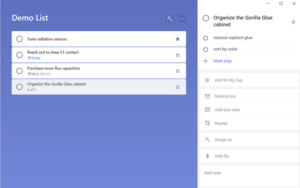
Staying organized is a challenge in these busy times. Having some good tools like Microsoft To-Do can help you stay organized and earn that trust of your coworkers and customers. Microsoft To-Do is free to use, so why not give it a try?
Questions? Please feel free to contact us at (888) 600-4560 or via email at info@coldencompany.com.